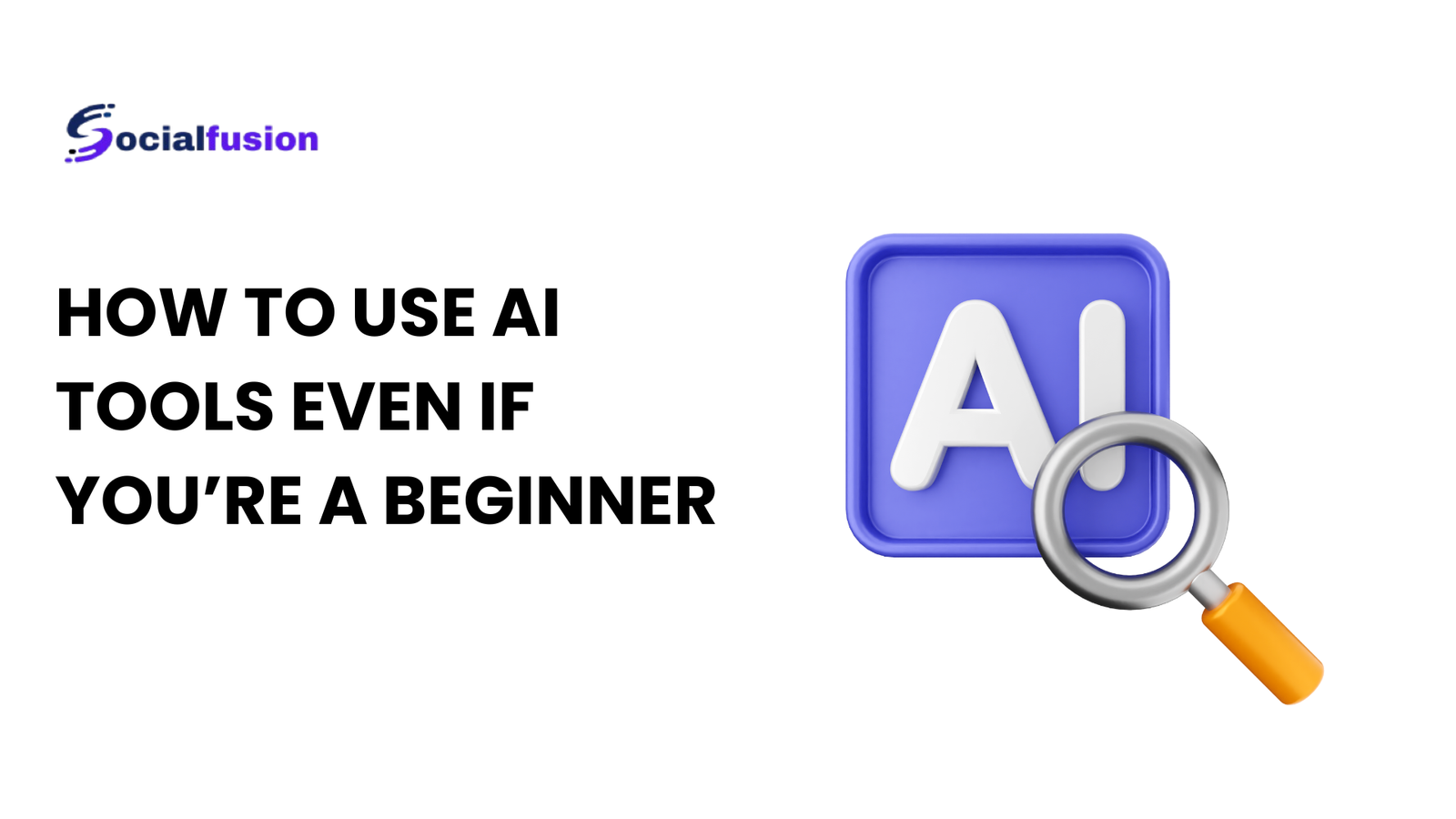Artificial Intelligence (AI) is becoming more popular every day. It can help with writing, studying, designing, solving problems, and much more. But many beginners feel scared or confused when they hear the word “AI.”
The good news is, you don’t need to be a tech expert to use AI tools. Whether you’re a student, a small business owner, or just someone curious about new technology, this guide is for you.
1. What Are AI Tools?
AI tools are smart computer programs that can think, learn, and help people do different tasks. These tools use large amounts of data to give smart answers or do helpful actions.
For example, if you ask an AI tool to write an email or make a poster, it can do that in seconds. Think of it like a very smart assistant inside your phone or computer.
2. Why Should Beginners Use AI Tools?
If you’re new to AI, it might feel difficult. But most AI tools today are made to be easy and user-friendly.
They can help you:
- Save time on boring tasks
- Learn new topics quickly
- Improve your writing and communication
- Be more creative and productive
- Organize your day more easily
Even if you make mistakes, AI tools won’t judge you, they’re made to help, not to confuse.
3. Start With Simple, Free AI Tools
Before you try advanced tools, begin with simple and free ones available online. You don’t need to install anything.
Some beginner-friendly AI tools:
- ChatGPT – For chatting, writing, answering questions
- Canva (with AI) – For designing posters and graphics
- Grammarly – To fix grammar and spelling
- DALL·E – To create pictures using text
- Google Gemini (formerly Bard) – Another tool like ChatGPT
You can explore these by just typing what you want in plain English.
4. Learn the Art of Prompting
To use AI tools well, you need to learn how to give clear instructions. This is called prompting. A prompt is what you type to tell the AI what to do.
Instead of saying:
“Story”
Say:
“Write a short bedtime story about a cat who learns how to cook.”
Clear prompts = better results. Practice by typing different questions or requests and see how the AI responds.
5. Use AI to Help You Learn
AI tools can make studying easier. If you’re stuck on a topic, just ask the AI to explain it. It can also:
- Summarize chapters
- Make study notes
- Explain things in simple words
- Create test questions
- Translate languages
Just make sure to double-check the answers. AI helps you understand, but you still have to learn the subject yourself.
6. Use AI for Writing and Everyday Tasks
Whether it’s a school essay, an email, or a business post, AI tools like ChatGPT can write for you. Just tell the AI what to write and how long it should be.
Examples:
- “Write a thank-you message for my teacher.”
- “Create a funny Instagram caption about pizza.”
- “Make a product description for a blue backpack.”
You can also ask AI to rewrite or improve something you already wrote.
7. Use AI for Creative Designs and Ideas
Even if you’re not a designer, AI tools can help you make beautiful work. With tools like Canva, you can make:
- Posters
- Flyers
- Logos
- Birthday cards
- Social media graphics
Just type what you want to see, and the tool will give you designs you can edit and use.
8. Common AI Tools for Beginners
Here’s a short list of easy-to-use AI tools you can try right now:
- ChatGPT – Best for writing, chatting, and learning
- Canva – Great for designing with AI help
- Grammarly – Fix grammar and spelling mistakes
- DALL·E – Make pictures using words
- Notion AI – Organize your ideas, notes, and plans
- Google Gemini – Chat, write, and explore facts
These tools work on mobile and computer. Most are free for basic use.
9. Be Safe and Smart While Using AI
AI is helpful, but it’s not perfect. Sometimes it gives wrong answers. So always:
- Think before trusting the information
- Avoid sharing personal or private details
- Don’t copy AI’s answers in school or work without checking
- Use AI to support learning, not replace it
Stay curious, but stay smart too.
10. Keep Practicing and Exploring
You don’t have to learn everything at once. Take small steps. Try one tool this week, and another next week. Watch YouTube videos or read beginner guides.
The more you use AI, the more confident you’ll feel. AI is not just for tech people, it’s for everyone.
Final Thoughts
AI is changing the world, and you can be a part of it, even if you’re a complete beginner. With the right tools and a little curiosity, anyone can use AI to make life easier, smarter, and more fun.
So go ahead, open an AI tool today, type a question, and see what happens. You might be surprised how helpful it can be!